- Posted on
- • Camera repairs
Canon 6D mark II - mysterious water damage failure (and teardown)
- Author
-
-

- User
- Photo-parts
- Posts by this author
- Posts by this author
-
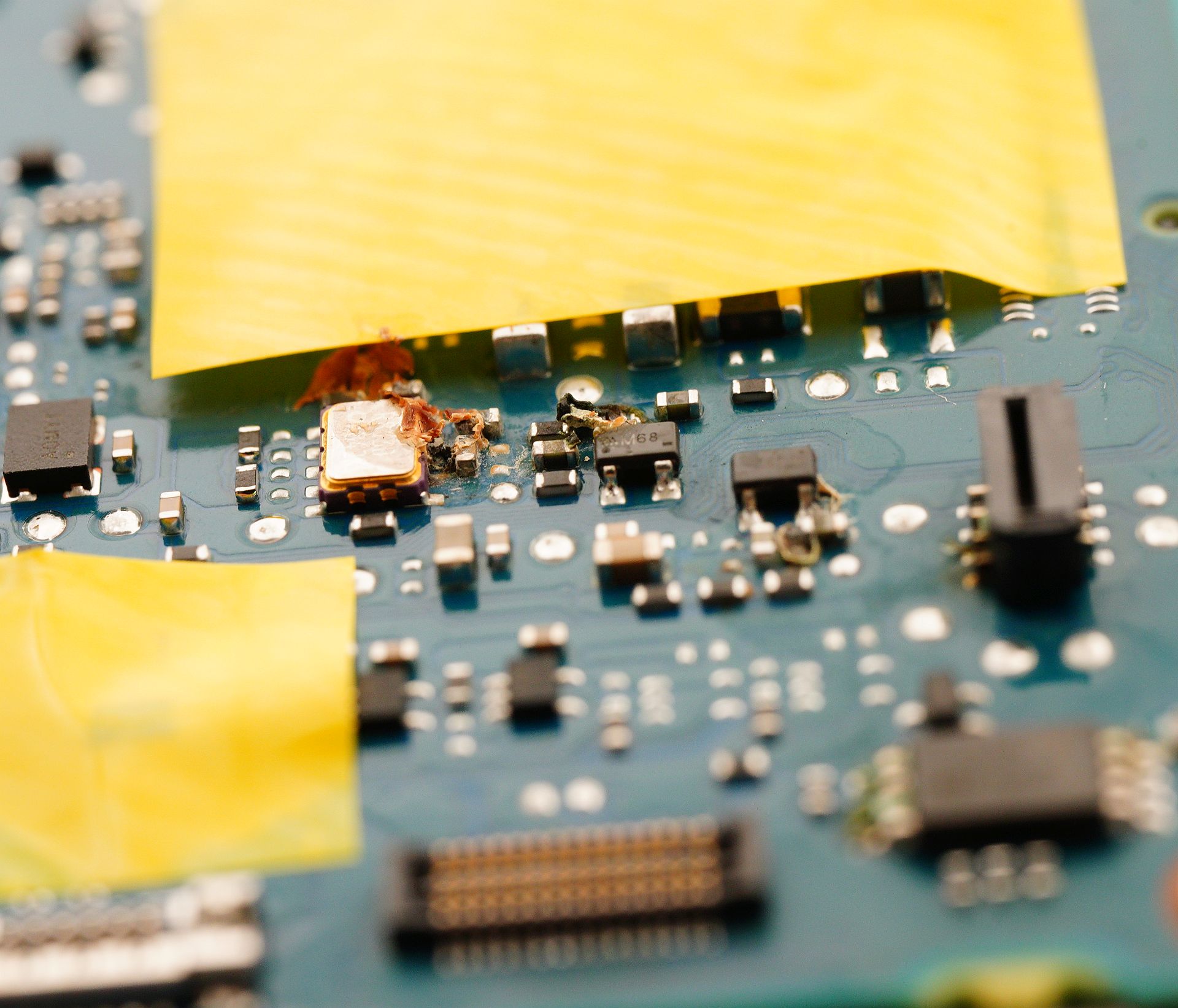
The Canon 6D Mark II needs no introduction - an extremely popular full-frame camera for enthusiasts (in the past, at least). Somehow, I only got around to writing about its repair now - but better late than never. Today's patient arrived with the description: "dead as a dodo." I'm not quite sure what the owner meant by that, but the camera truly showed no signs of life. In this article: disassembly, interesting damage caused by an unknown liquid, and an unexpected culprit behind the failure.
Disassembling Canon DSLRs is very straightforward, and this model has no particularly tricky spots or disassembly hazards. Simply unscrew all visible screws (on the bottom panel, rear panel including the diopter adjustment screw, under rubber grips, and inside the battery compartment). All steps are shown below:








To complete disassembly, remove the side panel and unscrew the two screws that secure the display hinge:


And here we encounter the only delicate part: the display ribbon cable (or rather, cable harness) is quite short. If you remove the rear cover carelessly, it may tear. You must gently slide the rear panel upward without pulling the cables, and carefully release the display connector. Never pull on the cable or pry near the wires - only from the sides:


With the back panel removed, the mainboard is exposed - and… what are those weird residues? Clearly, the board has come into contact with some sort of liquid, which left flaky white deposits:
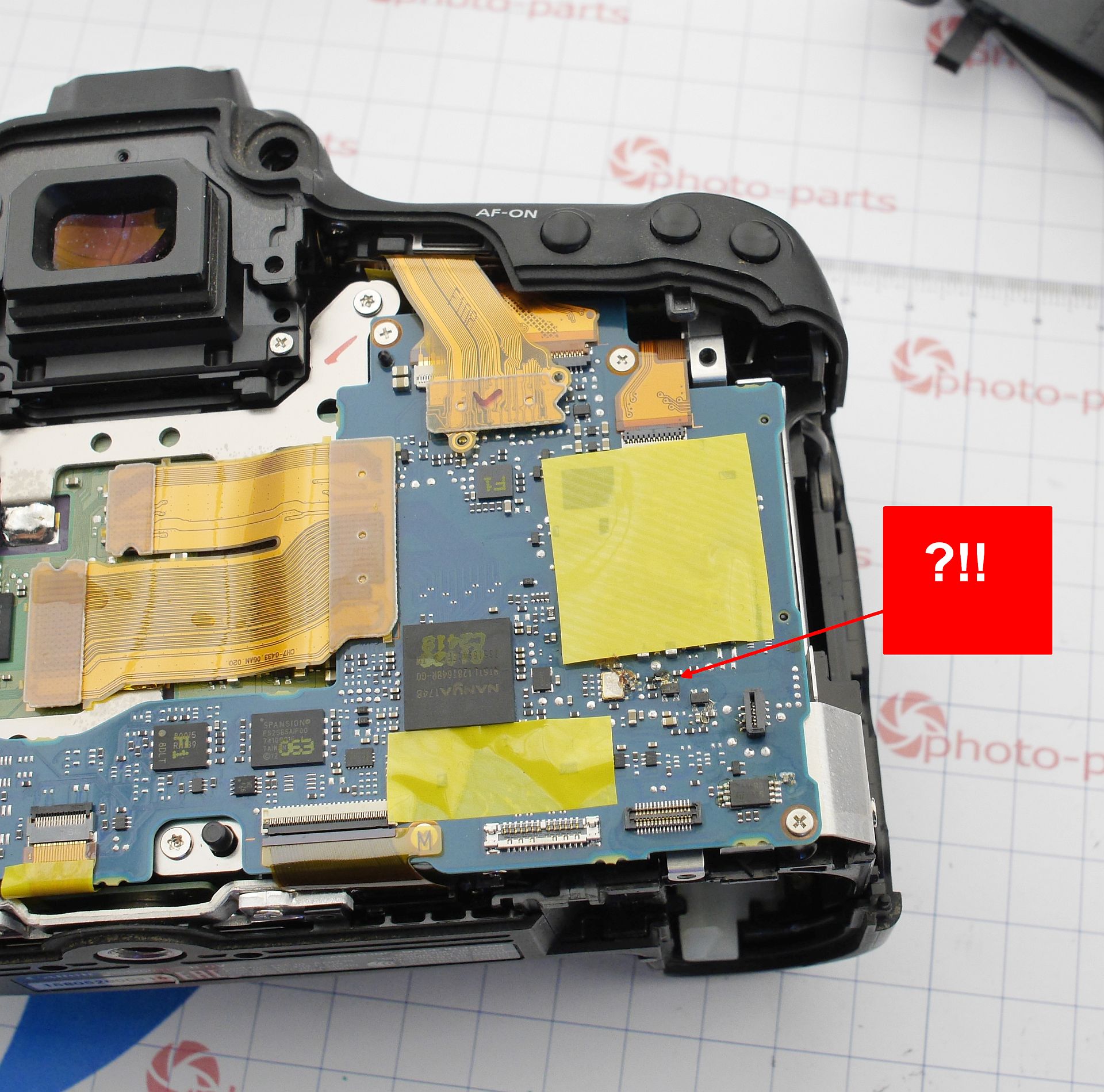
At this point, it becomes obvious: a full teardown is required to locate all possible moisture intrusion points. Next, the front panel is unclipped around the tripod mount and pulled forward. Be careful - there's a small sync port ribbon cable that must be disconnected in advance:
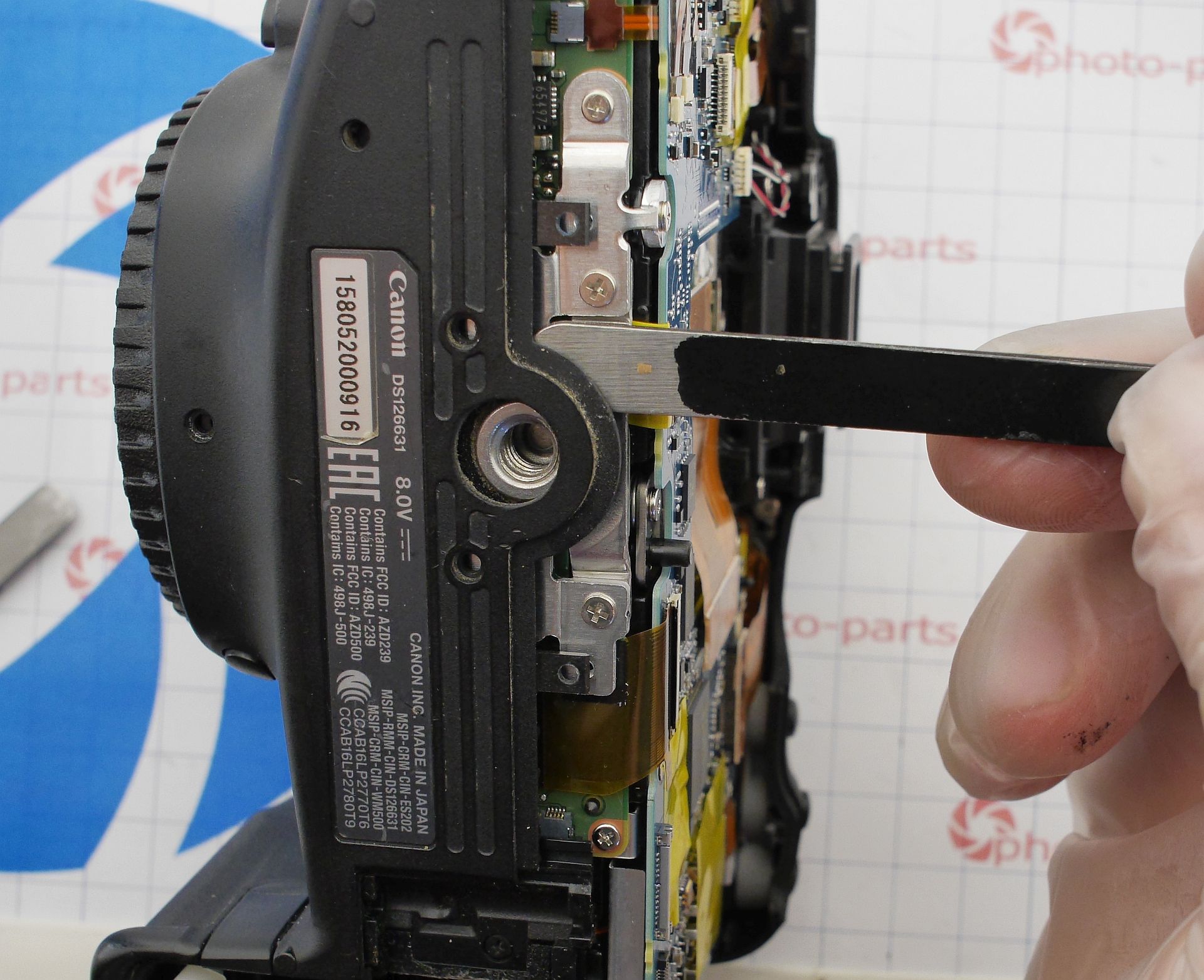

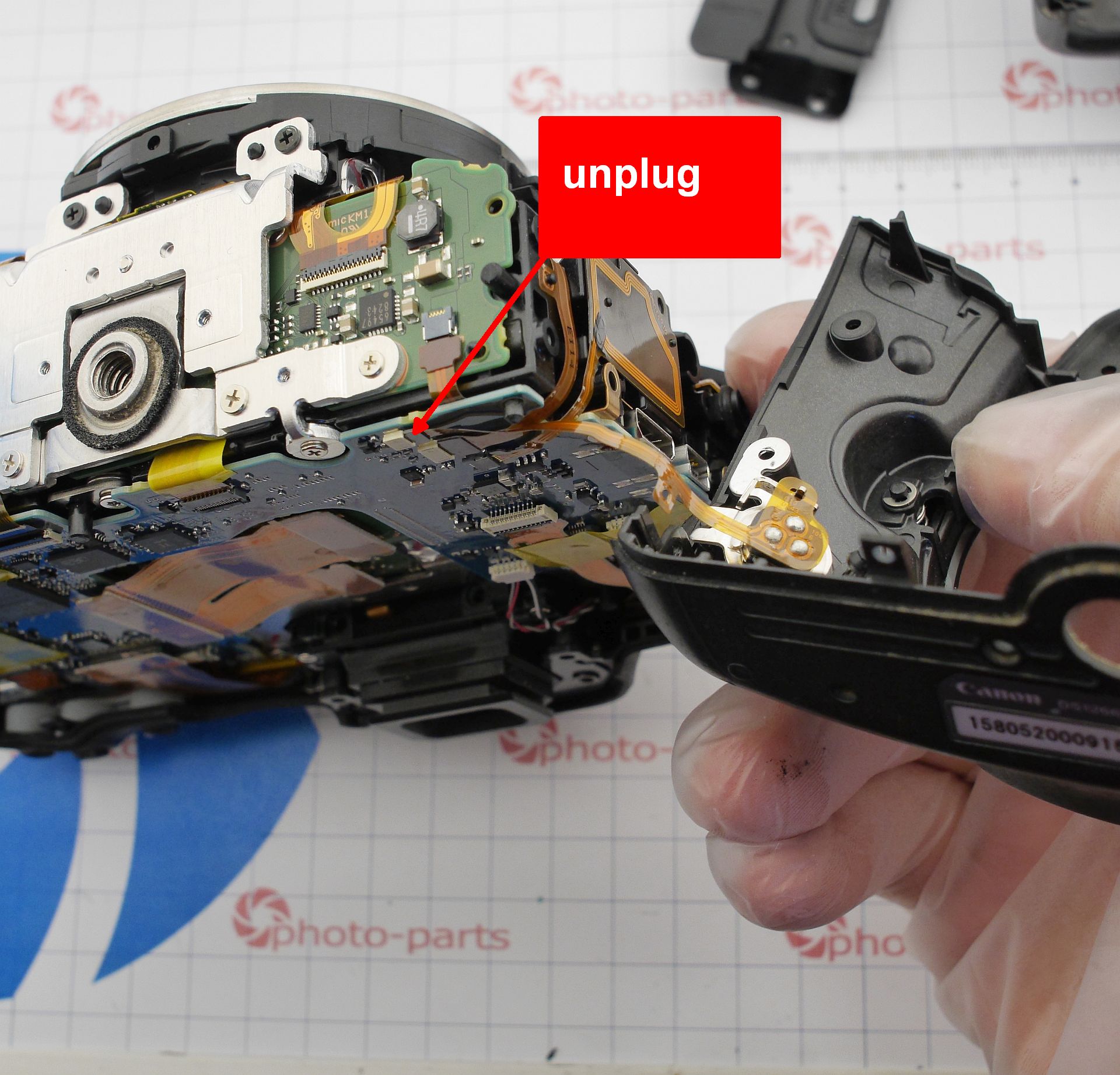
The front section of the camera looks rather clean:

Let's inspect the power board and the driver board. The power board sits above the battery compartment, the driver board under the tripod mount. First, remove the top panel - it's held by two screws shown below. Carefully disconnect the top panel ribbon cables:


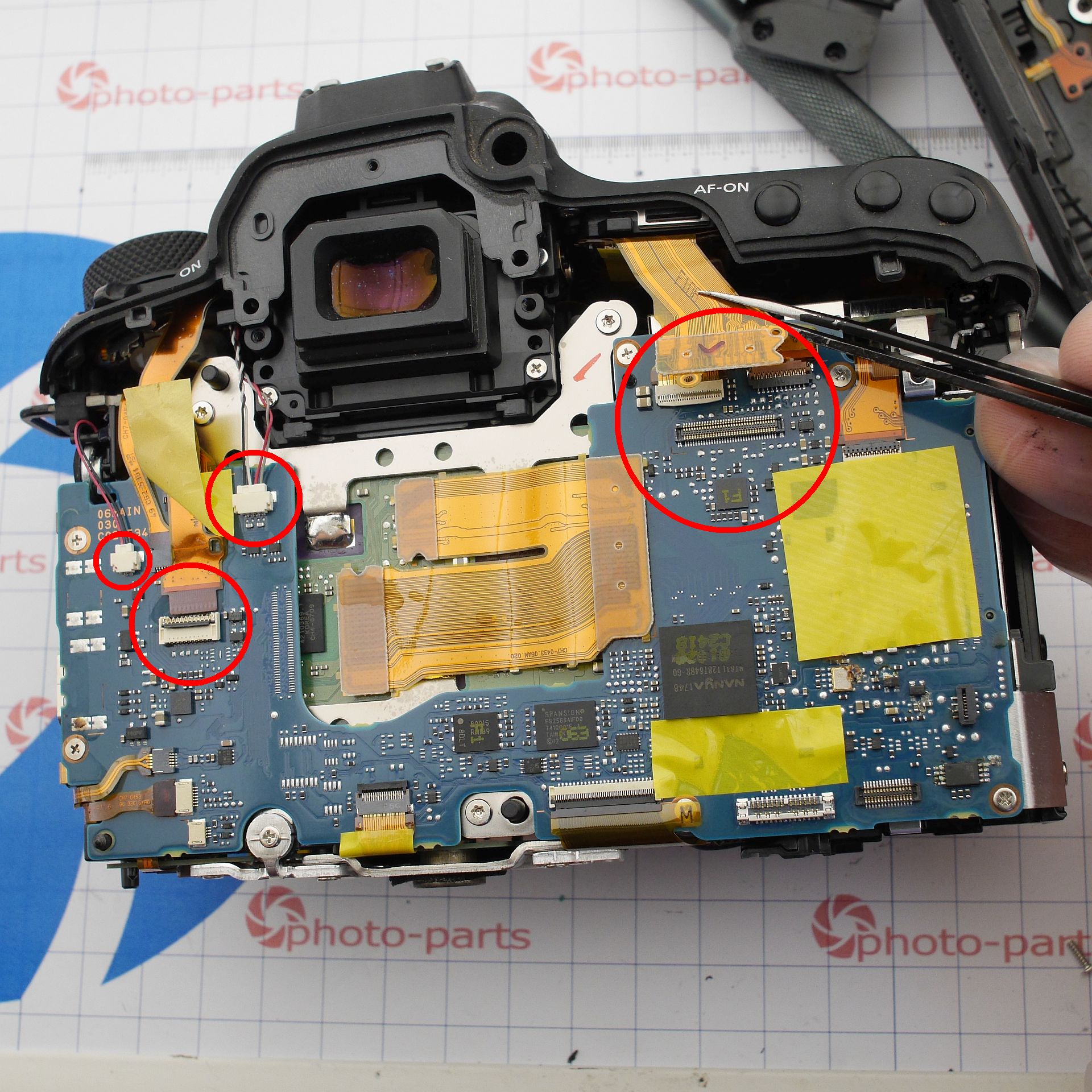
The power board is located beneath the shield can:
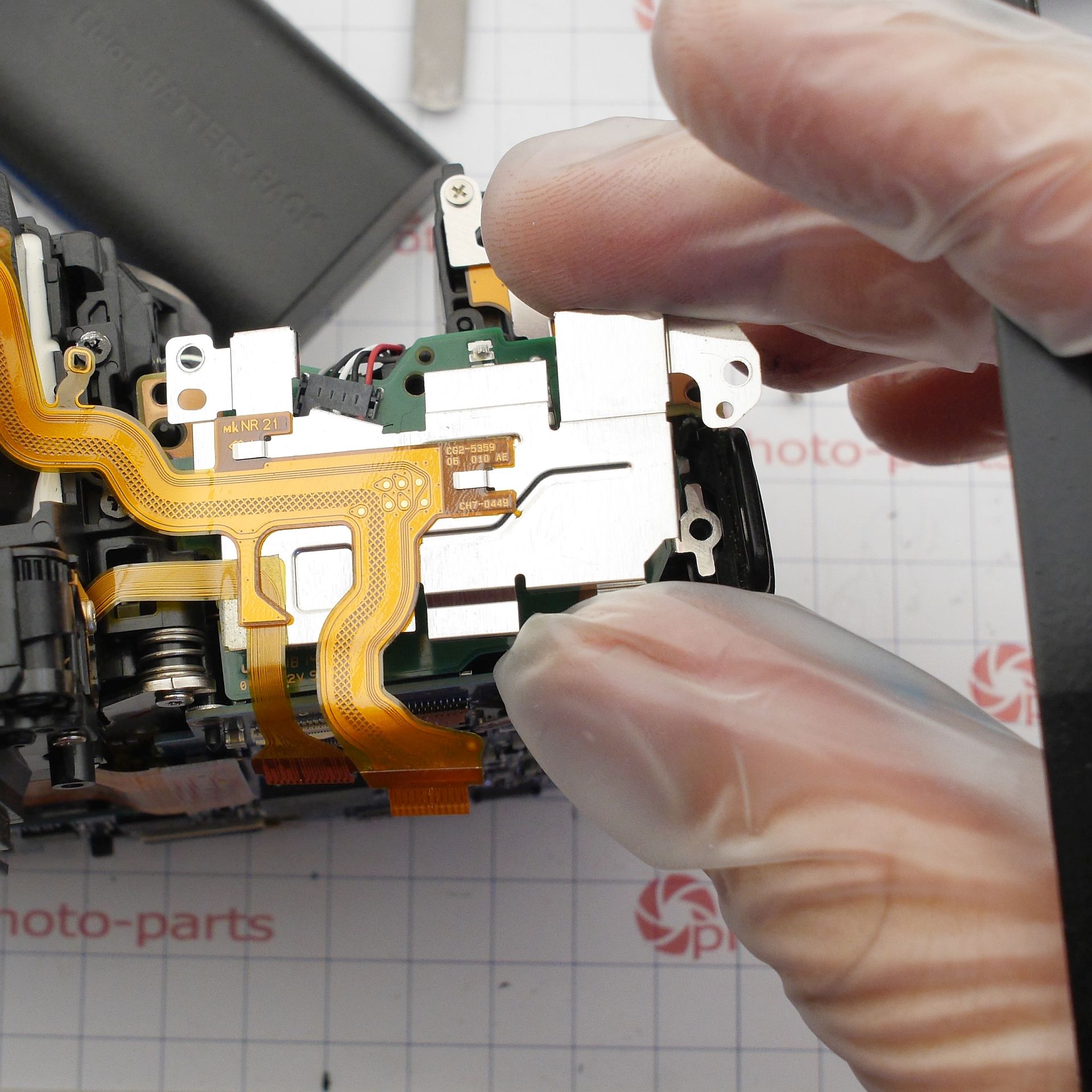
Both sides of the board appear clean, with no signs of damage - lucky!
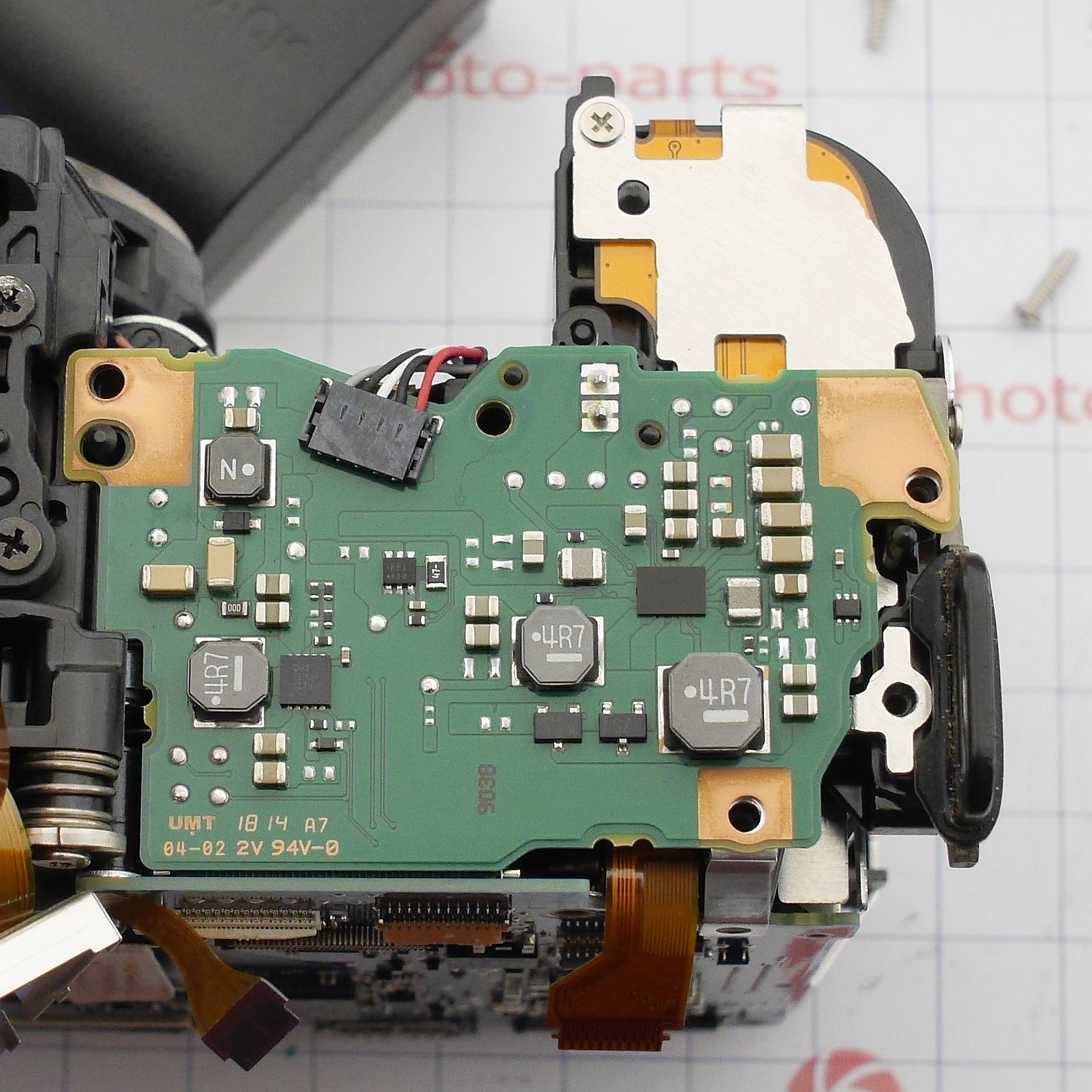
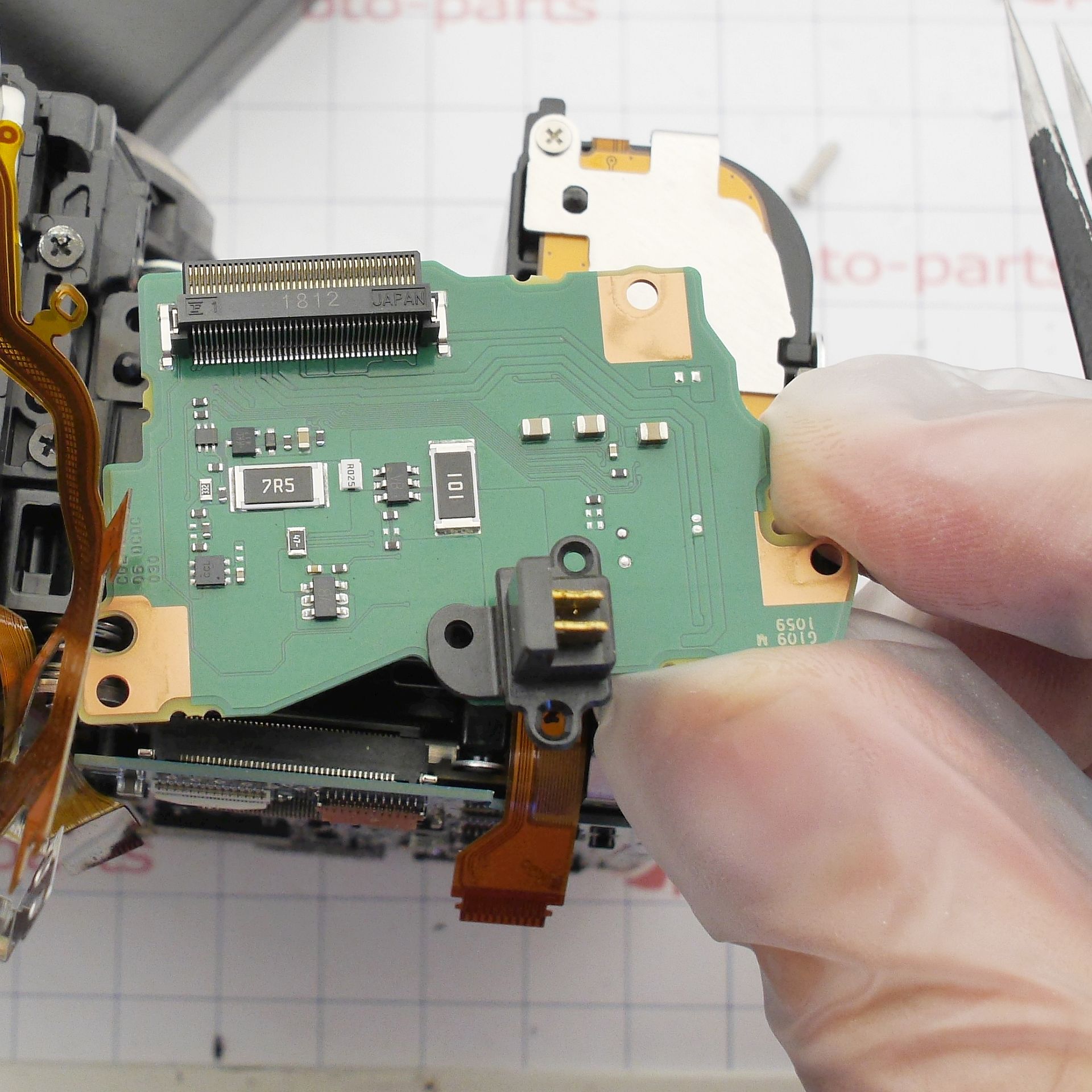
The lower board (which controls the shutter, mirror, and generates signals for the ultrasonic sensor cleaning system) becomes accessible after removing the tripod mount:
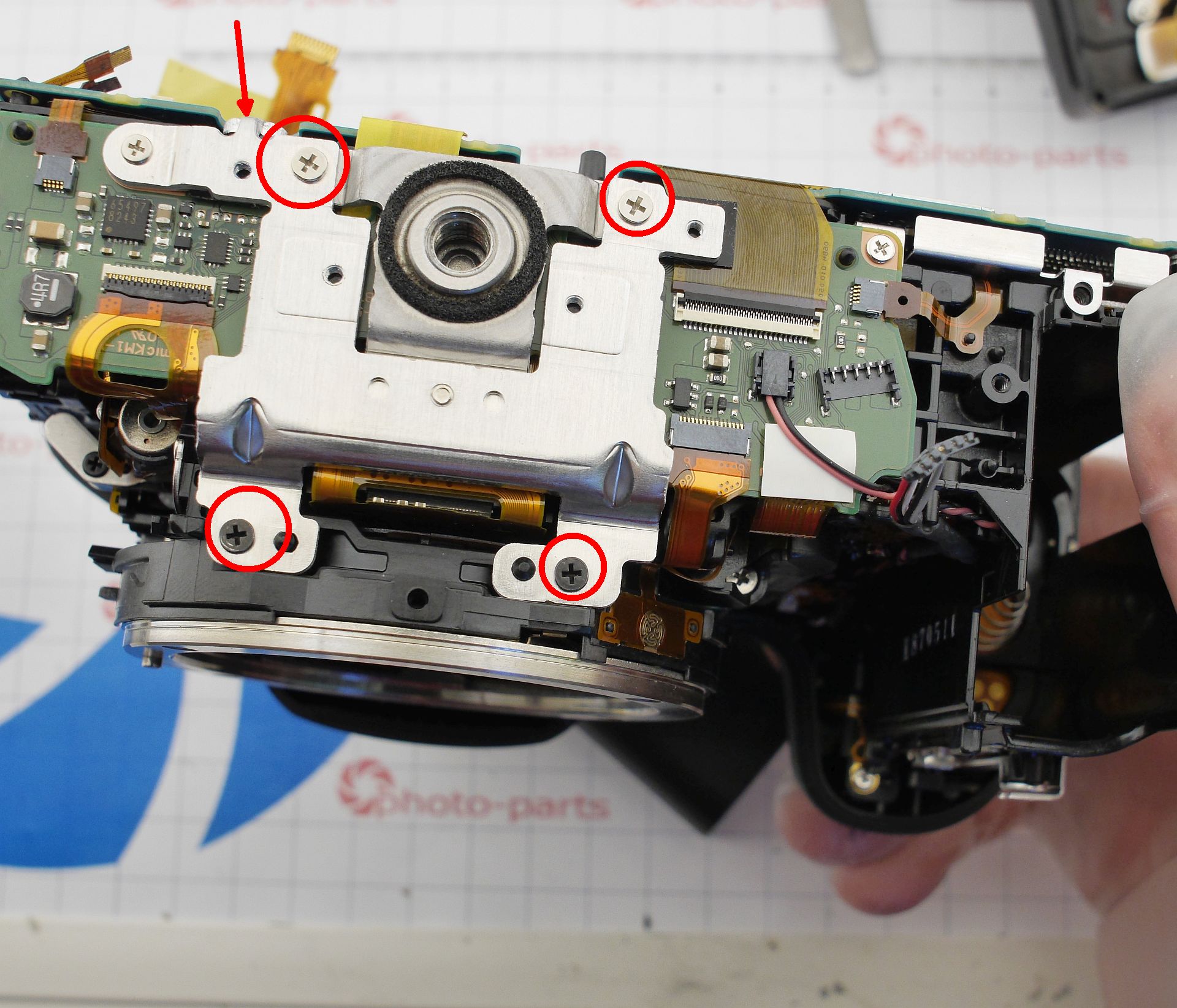
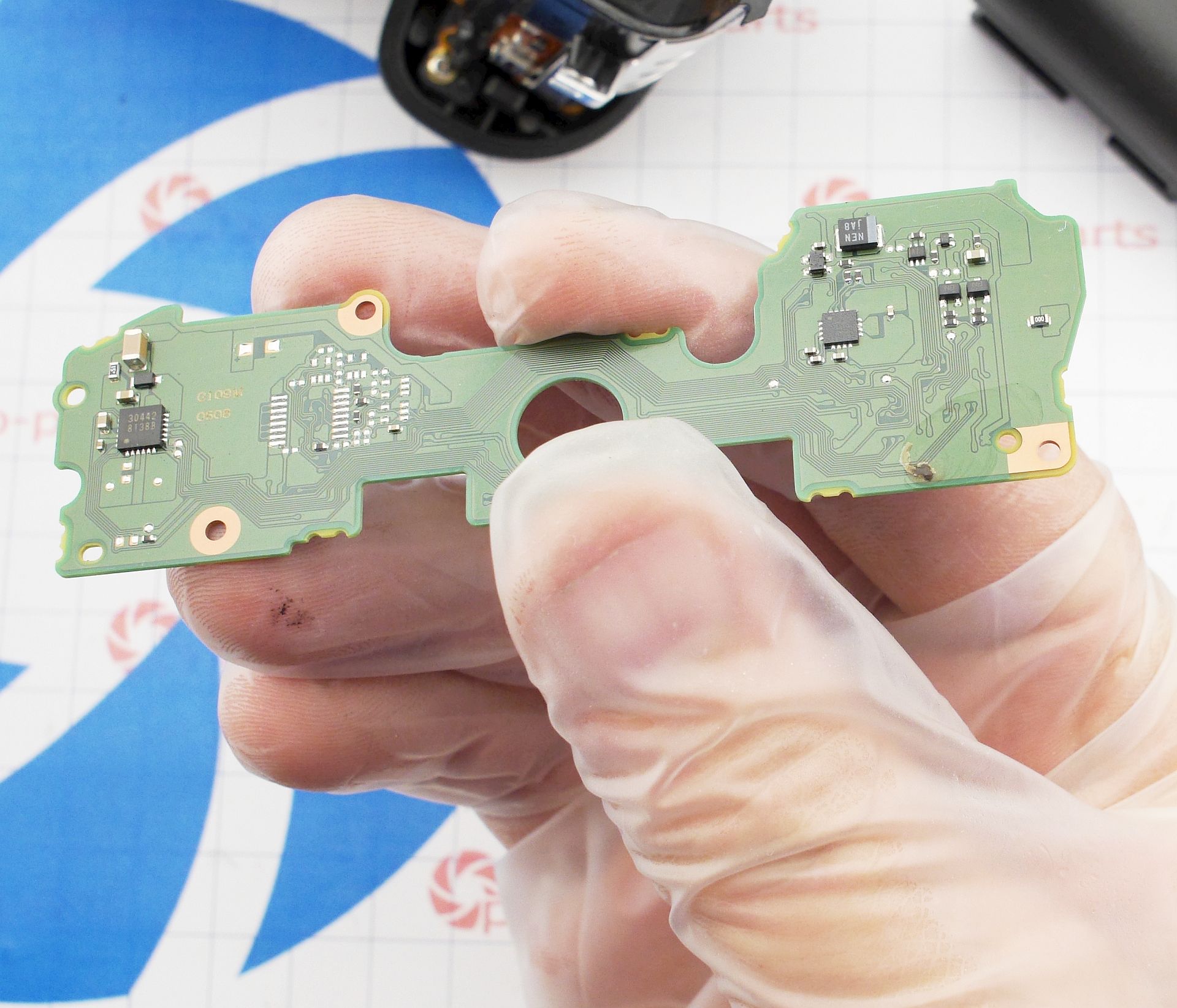
It also looks unaffected by moisture! This camera seems to be unusually lucky - usually, a single drop on the mainboard means there's more water damage hidden somewhere. But not in our case.
Now, let's remove the mainboard. Pay special attention to the wide image sensor connector - it's delicate:
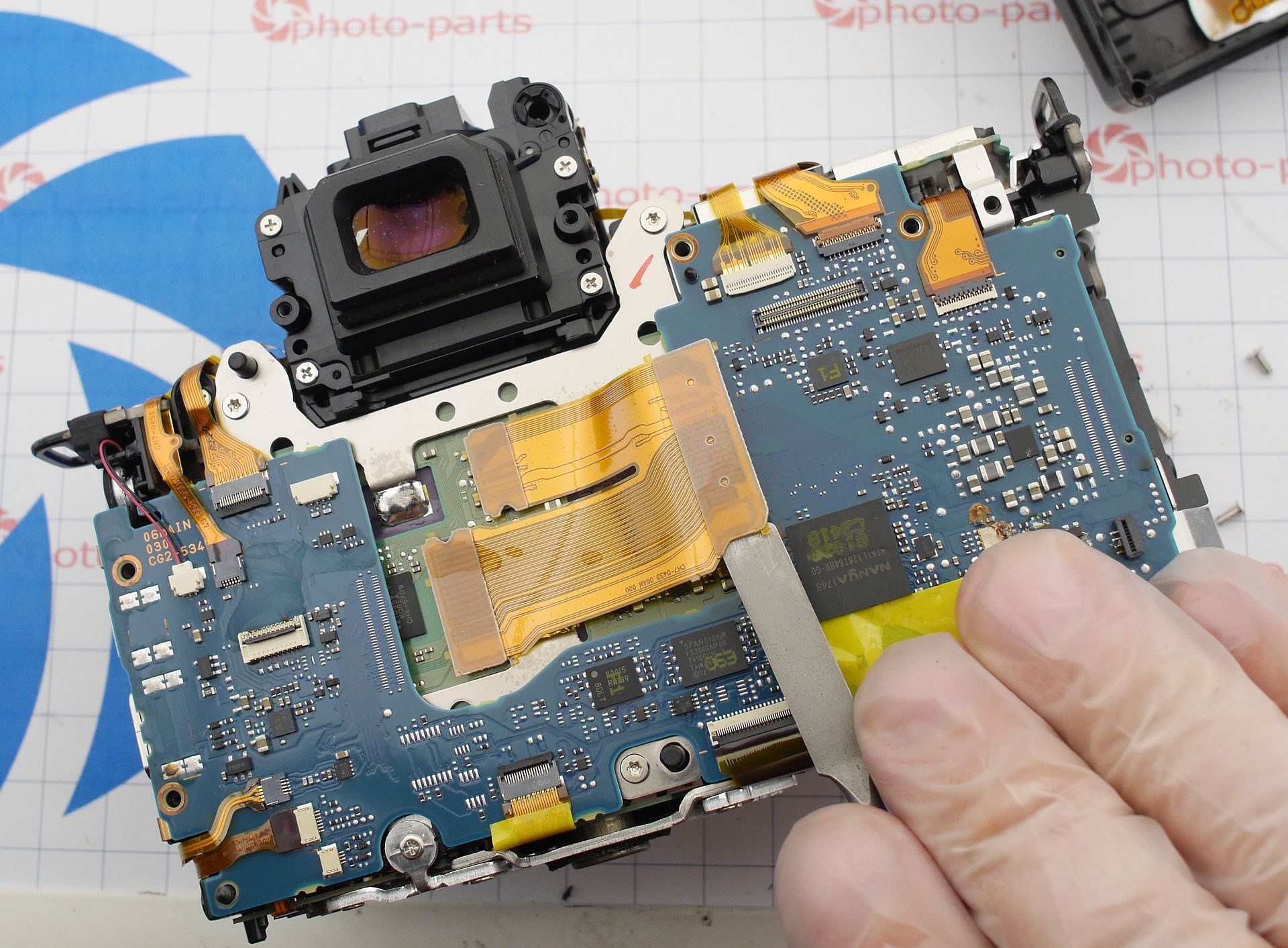
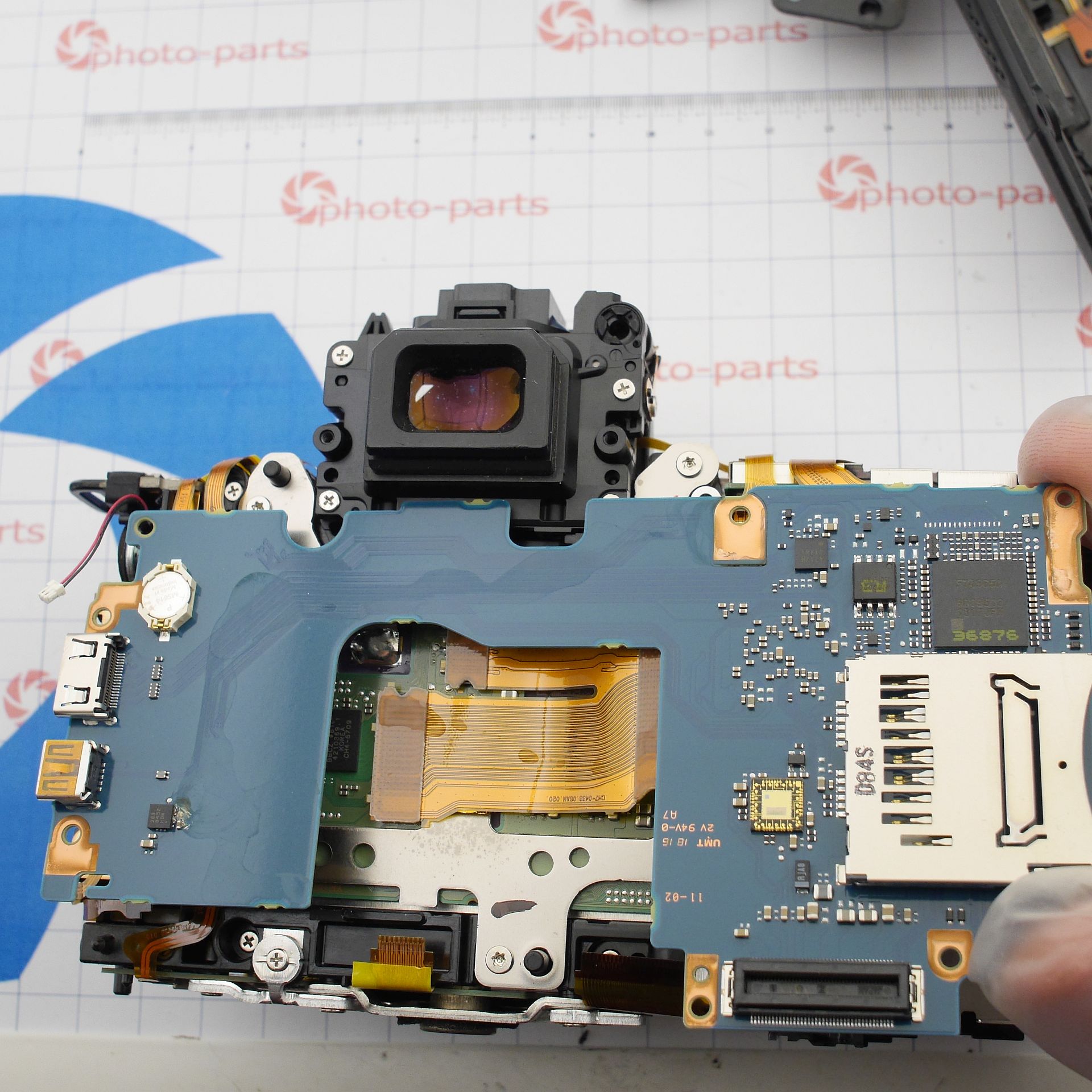
Aha! On the reverse side, corrosion is visible around the accelerometer chip. Here's a closer look:
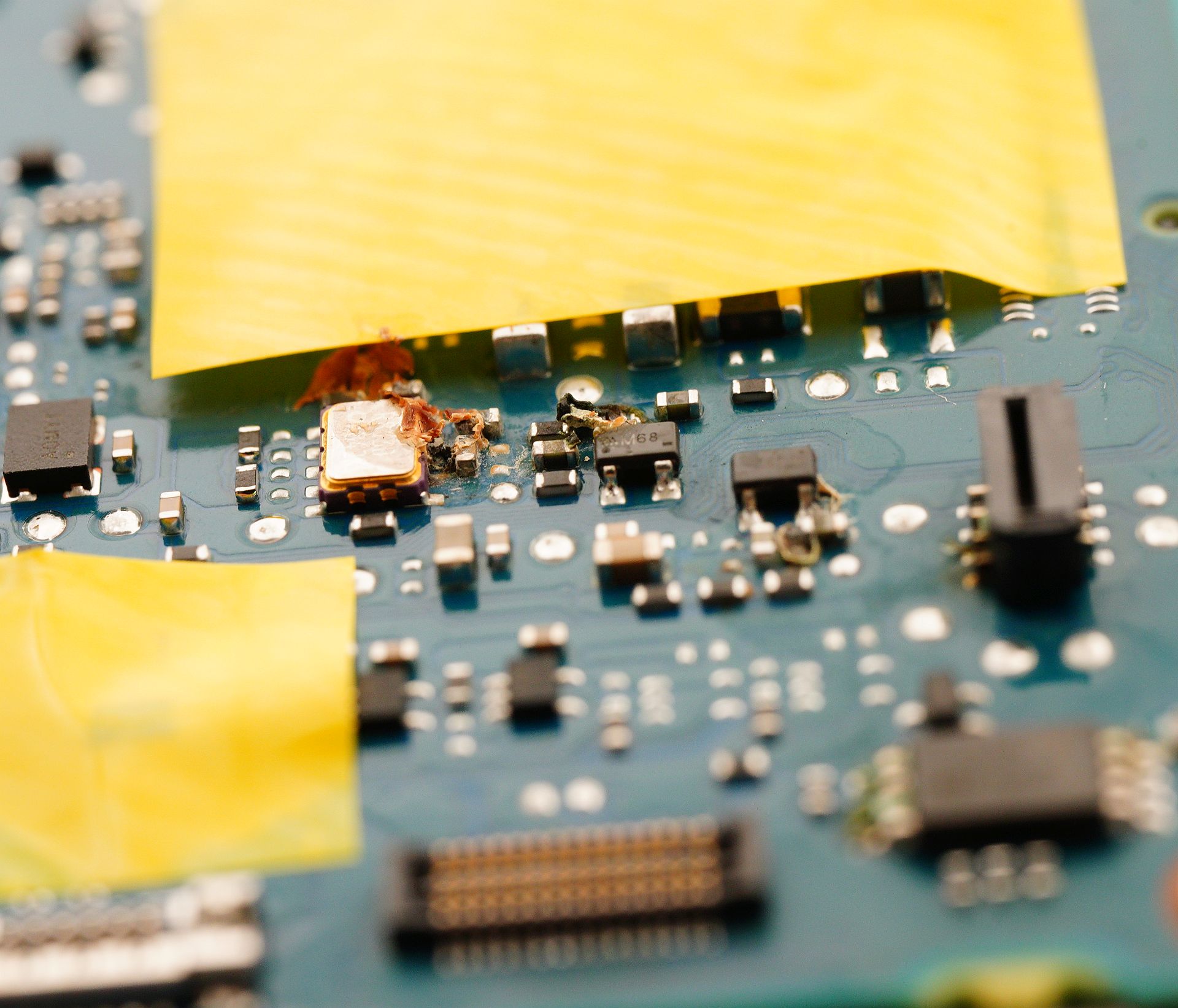
Not ideal - but after cleaning with a brush, things look far less grim:
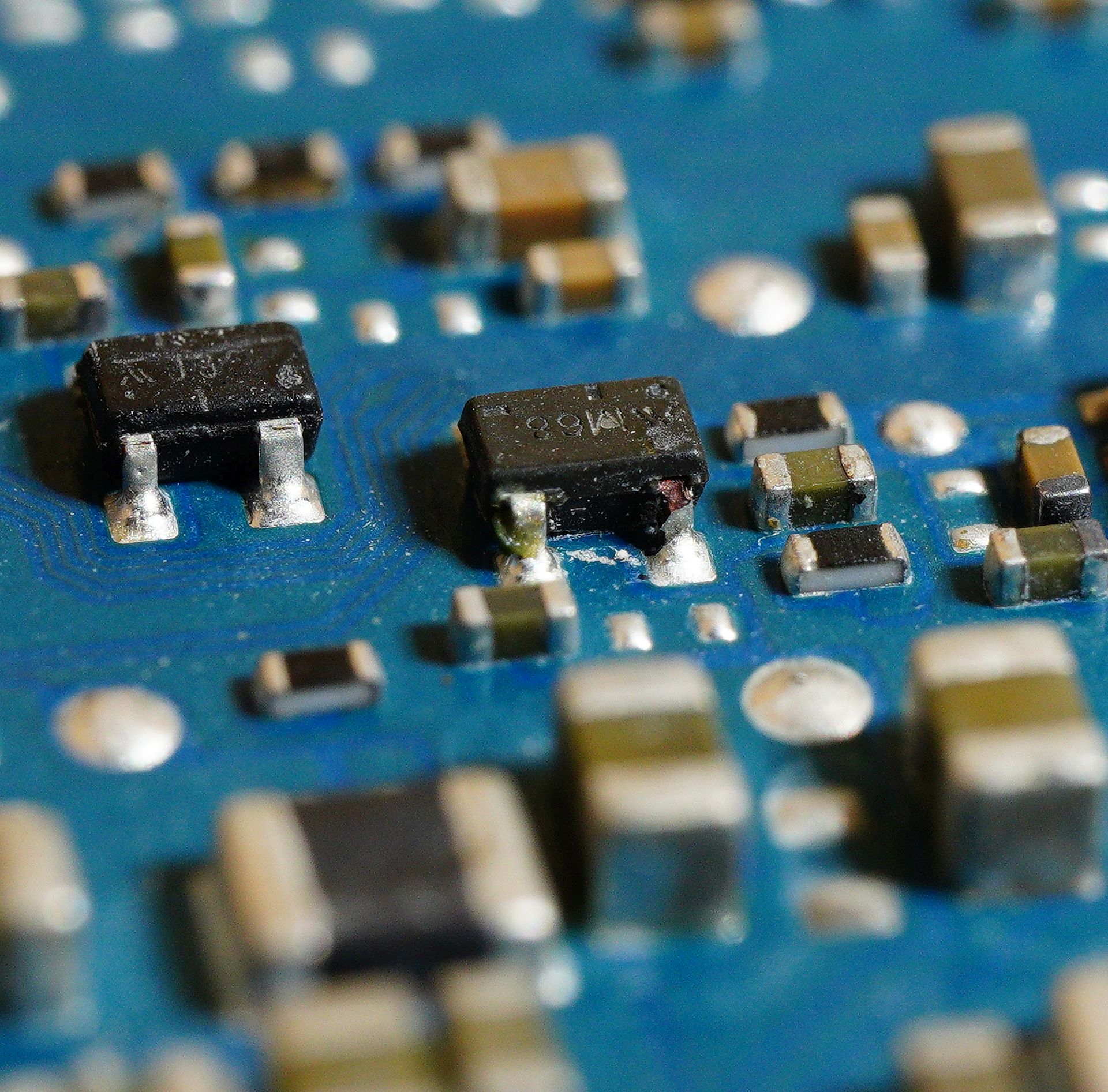
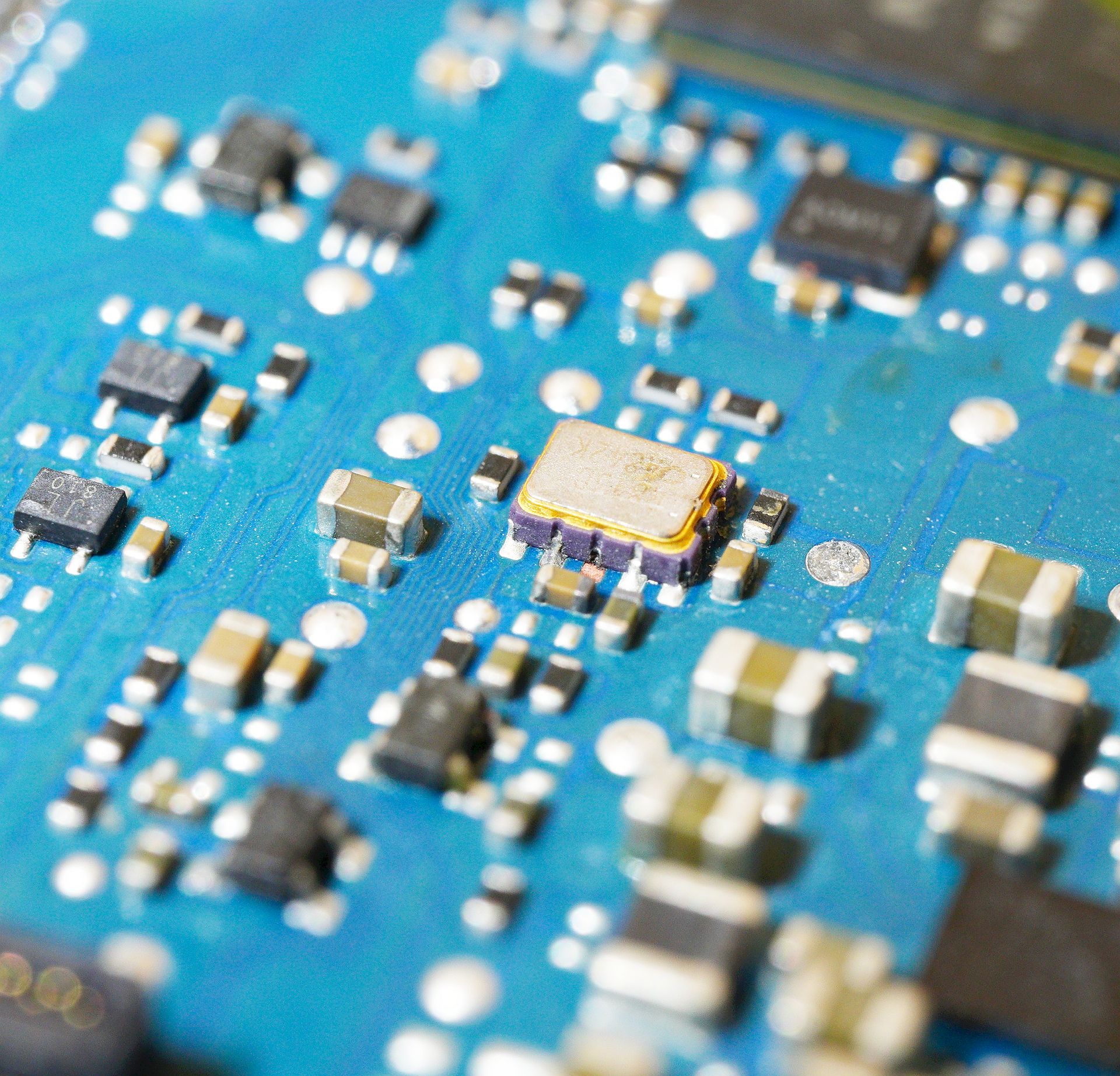
It's clear that corrosion affected the pins of the linear regulator and gyroscope (though I'm not sure why a camera without in-body stabilization needs motion sensors). Nevertheless, soldering confirmed the pins were still making electrical contact. Could it be that simply cleaning the board would bring the camera back to life? Unfortunately, a quick test revealed: no, it still doesn't power on.
Time to get out some test gear. First, I want to measure power consumption with only the bare minimum connected: the power board and mainboard. This minimal configuration should still show signs of life. I'm using a lab power supply connected directly to the battery contacts:
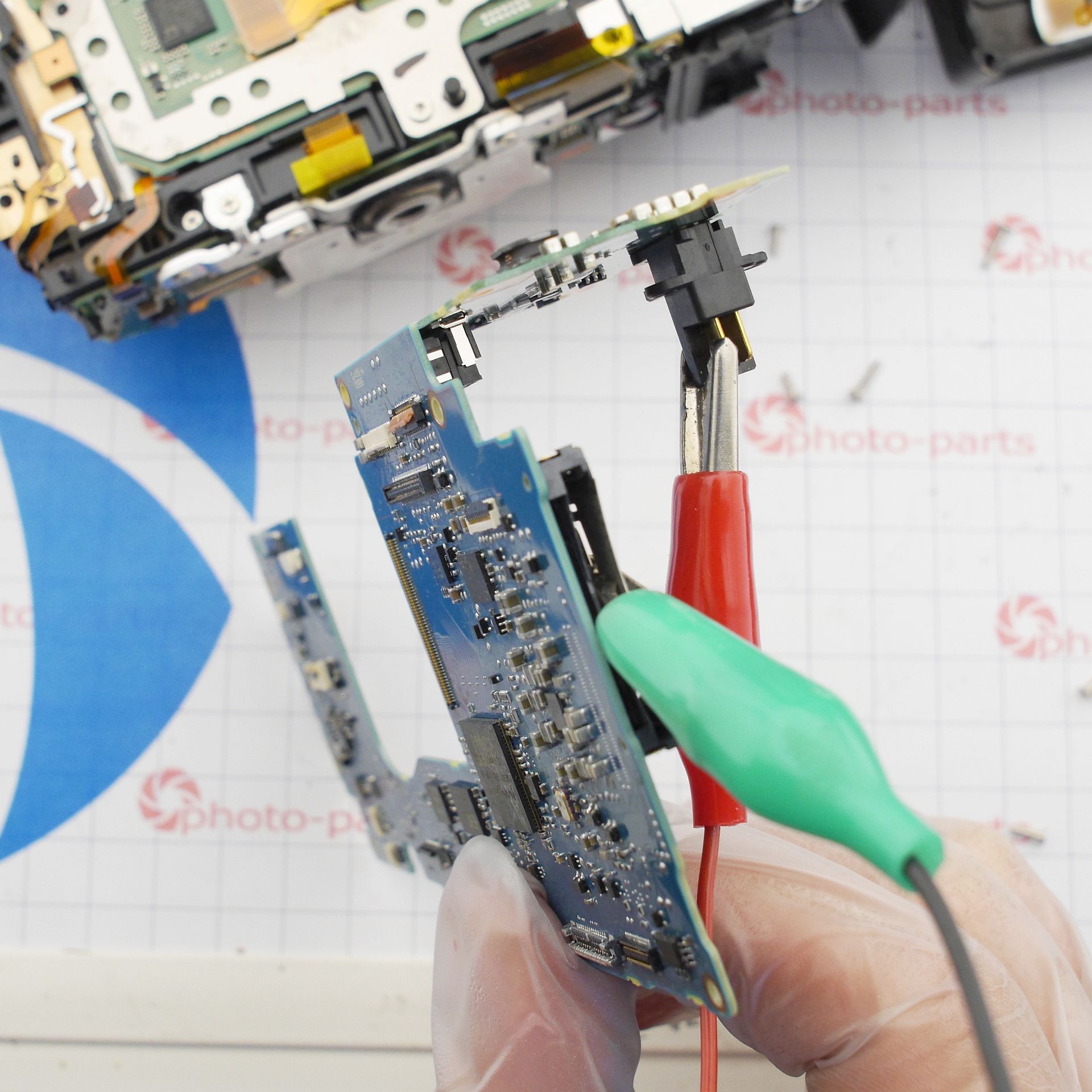
With power applied, there's no abnormal current draw, and the camera flashes the "low battery" symbol - so something's alive in there:
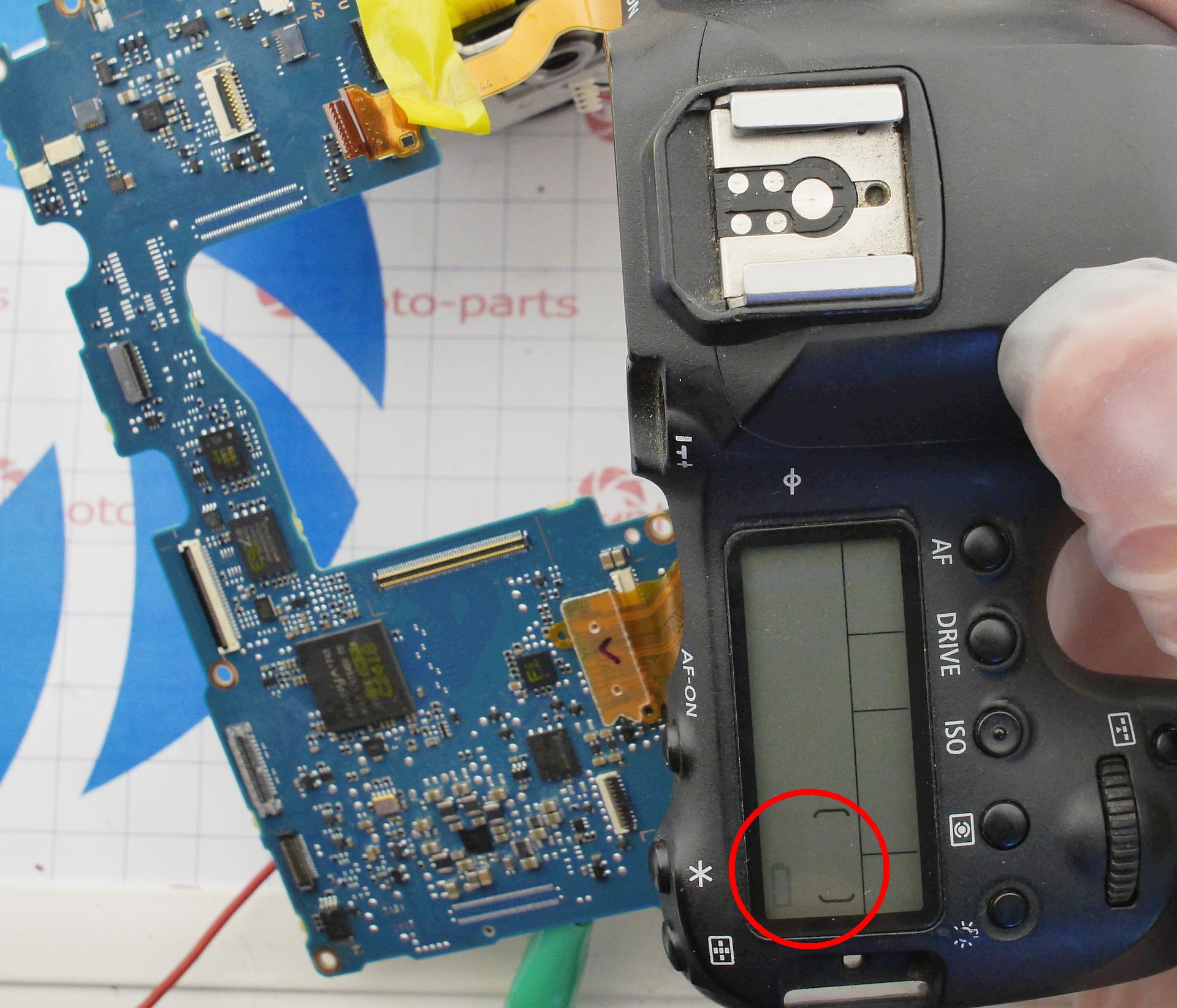
However, when the lower board is connected (it's necessary for full boot-up), all signs of life disappear. By methodically disconnecting ribbon cables on the lower board, I discovered that the camera comes back to life when the power ribbon is unplugged. Strange - the lower board shows no signs of moisture damage. Could it still be the culprit?
The flashing battery icon is not a very informative indicator. It could mean:
- The battery is really flat (but I'm using a lab PSU - so no);
- The main processor isn't responding due to a power issue (we'll test that next);
- The sensor cleaning chip isn't generating the voltages required to activate the shutter (an odd, unlikely scenario).
Here's the voltage map around the power controller IC:
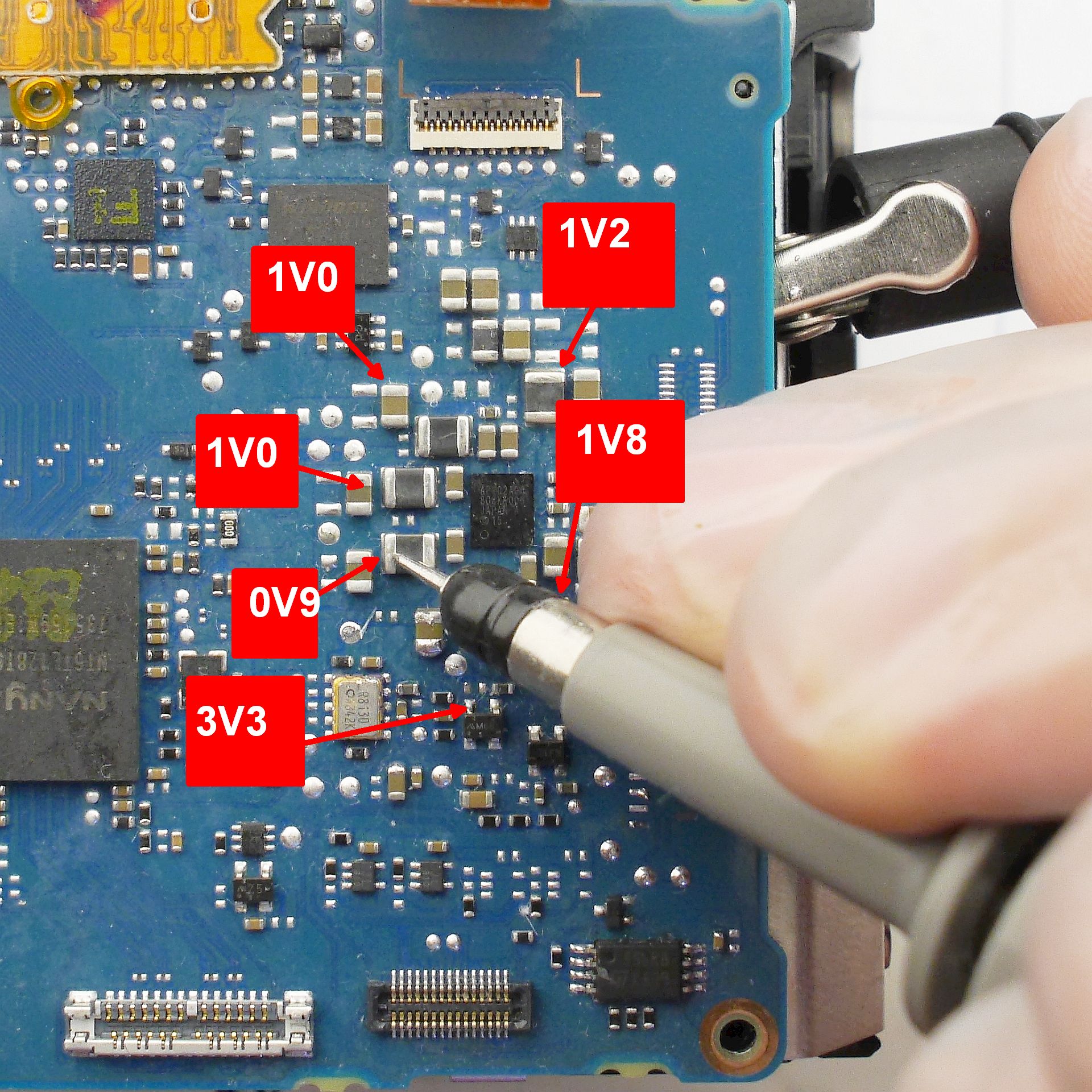
I don't see anything suspicious - the voltages are present and stable. The approach here is to check the inductors around the power IC - each forms a separate step-down rail. Measure at the end farthest from the controller, where the coil meets a capacitor. I also checked the linear regulator previously damaged by corrosion - it's fine.
Which leaves the strange theory: the sensor cleaning chip is to blame! It's not obvious why a faulty cleaning chip would prevent full boot-up, but let's try replacing it with one from a donor board:
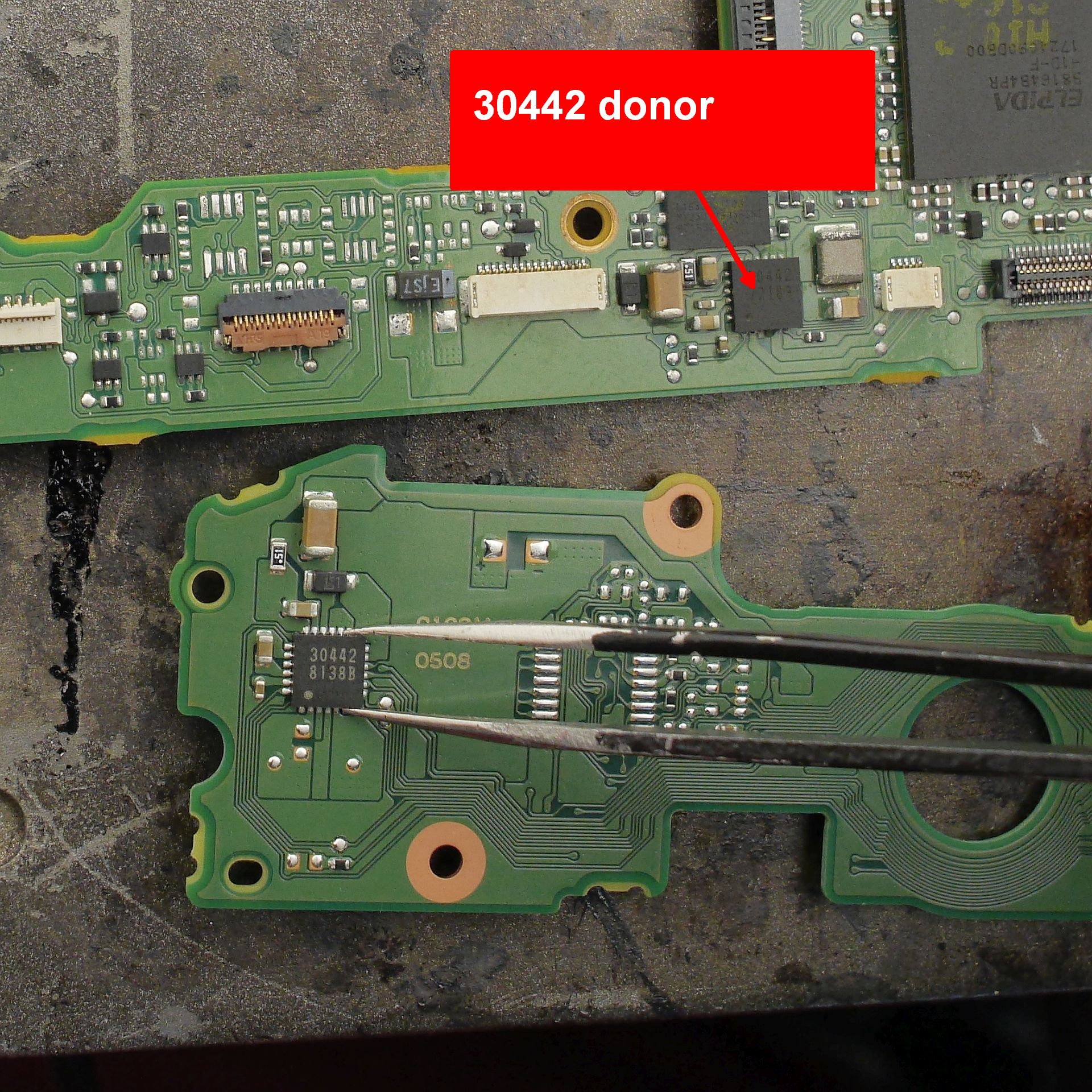
And - surprisingly - that worked! Even in this half-assembled state, the top LCD came to life, and once reassembled, everything functioned perfectly:


So the mystery of this repair lies in the mismatch between appearance and reality: there was visible corrosion on the mainboard, but the actual fault was a seemingly intact chip elsewhere.
Take care of your gear - even if the manufacturer claims "weather sealing" or "splash resistance", there are still far too many entry points to make a DSLR fully waterproof.
Add Comment
This policy contains information about your privacy. By posting, you are declaring that you understand this policy:
- Your name, rating, website address, town, country, state and comment will be publicly displayed if entered.
- Aside from the data entered into these form fields, other stored data about your comment will include:
- Your IP address (not displayed)
- The time/date of your submission (displayed)
- Your email address will not be shared. It is collected for only two reasons:
- Administrative purposes, should a need to contact you arise.
- To inform you of new comments, should you subscribe to receive notifications.
- A cookie may be set on your computer. This is used to remember your inputs. It will expire by itself.
This policy is subject to change at any time and without notice.
These terms and conditions contain rules about posting comments. By submitting a comment, you are declaring that you agree with these rules:
- Although the administrator will attempt to moderate comments, it is impossible for every comment to have been moderated at any given time.
- You acknowledge that all comments express the views and opinions of the original author and not those of the administrator.
- You agree not to post any material which is knowingly false, obscene, hateful, threatening, harassing or invasive of a person's privacy.
- The administrator has the right to edit, move or remove any comment for any reason and without notice.
Failure to comply with these rules may result in being banned from submitting further comments.
These terms and conditions are subject to change at any time and without notice.
Comments
Realy Great Blog my friend. The passion you have for repairs is unique.
Thanks!